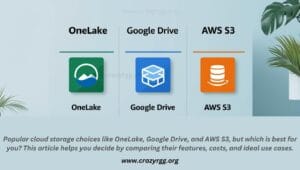Popular cloud storage choices like OneLake, Google Drive, and AWS S3, but which is best for you? This easy article helps you decide by comparing their features, costs, and ideal use cases.
Contents
What Are These Storage Services?
1. OneLake (by Microsoft)
- Designed for businesses and enterprises
- A central storage hub for all data, used mainly with Microsoft tools (Power BI, Azure, etc.)
- Best for large-scale data management and analytics
2. Google Drive (by Google)
- A cloud storage service for saving and sharing files
- Used by individuals, students, and businesses for documents, images, and videos
- Works well with Google Docs, Sheets, and Gmail
3. AWS S3 – Amazon Web Services Simple Storage Service
- Highly flexible and powerful cloud storage used by developers and businesses
- Stores large amounts of unstructured data (videos, logs, backups, etc.)
- Best for companies that need scalable cloud storage
Comparison: OneLake vs. Google Drive vs. AWS S3
| Feature | OneLake | Google Drive | AWS S3 |
| Best For | Business data storage & analytics | Personal & business file storage | Large-scale cloud storage & backups |
| Integration | Works best with Power BI, Azure, and Microsoft Fabric | Works with Google Docs, Gmail, Android devices | Works with AWS cloud services |
| Storage Limit | Scalable, optimized for big data | 15GB free, paid plans available | Virtually unlimited storage |
| Security | Enterprise-grade security with role-based access control | Basic encryption, weaker business-level security | Highly secure with customizable security settings |
| Cost | Pay-as-you-go, based on data usage | Free for 15GB, then subscription-based | Pay for storage & data transfer |
| Ease of Use | Business users need some setup knowledge | Easiest to use, drag-and-drop interface | Best for developers & IT professionals |
Which One is Best for You?
✅ Choose OneLake If:
✔️ Your business relies on Microsoft tools (Power BI, Azure, Office 365).
✔️ You need a centralized data hub for multiple teams.
✔️ You work with big data, analytics, or AI models.
✅ Choose Google Drive If:
✔️ You need simple file storage and sharing.
✔️ You use Google Docs, Gmail, and Android devices.
✔️ You want a free storage option for personal or small business use.
✅ Choose AWS S3 If:
✔️ You need large-scale storage for backups, logs, and media.
✔️ Your company already uses AWS cloud services.
✔️ You require high security and customization for cloud storage.
Pros and Cons of Each Storage Solution
| Feature | OneLake | Google Drive | AWS S3 |
| Pros | Great for business analytics and AI integration Works well with Microsoft tools Reduces duplicate storage costs | Easy to use for personal and small business storage Free 15GB storage Seamless integration with Google Docs | Highly scalable for enterprise storage Excellent security and compliance Supports a wide range of data formats |
| Cons | Requires Microsoft Fabric subscription Not ideal for personal file storage | Limited free storage (only 15GB) Not designed for large-scale enterprise data | Requires technical expertise Can be costly for high data usage |
Final Thoughts: Which One Should You Pick?
- For business analytics & Microsoft users → OneLake ✅
- For simple personal & small business storage → Google Drive ✅
- For enterprise cloud storage & backups → AWS S3 ✅
If you work with data analytics, AI, or Power BI, OneLake is the best choice. If you need basic cloud storage for everyday use, Google Drive is better. And if you want flexible, large-scale cloud storage, AWS S3 is the way to go.
Still unsure? Think about what you need: simple storage, business analytics, or enterprise cloud solutions. That will help you choose the right one!